Download Note Everything free on android
APK file Note Everything 4.8.1Note Everything is the ultimate note-taking app, designed to help you capture and organize all your ideas, tasks, and projects in one place. With its intuitive interface, simplicity and powerful features, you’ll be able to stay on top of your to-do list, brainstorm new ideas, and keep your memories effortlessly.
Key features:
✅ Multiple note types: Create text notes, drawing notes, voice recordings, and more.
✅ Organize with folders: Keep your notes neatly organized in folders for easy access.
✅ Powerful search: Quickly find any note or task using our advanced search functionality.
✅ Pro Upgrade: Unlock even more powerful features like checklists, photo notes, reminders, encryption, backup and more.
Note Everything is the perfect app for:
➡️ Students: Take notes in class and organize your study materials.
➡️ Professionals: Keep track of tasks, projects, and meetings, and share ideas with colleagues.
➡️ Creatives: Capture your inspiration, brainstorm new ideas, and create beautiful drawings and sketches.
➡️ Everyone else: Stay organized, manage your to-do list, and capture your thoughts and ideas.
* Share notes as PDF file (Pro feature)
* Bugfixes and performance improvements
* If the screen jumps while editing, please read https://www.softxperience.com/en/note-everything/faq#cursor-jumps
* If you have problems please contact support: support@softxperience.com
* Fixed statusbar quick note
* Bugfixes and performance improvements
* If the screen jumps while editing, please read https://www.softxperience.com/en/note-everything/faq#cursor-jumps
* If you have problems please contact support: support@softxperience.com
* Fixed statusbar quick note
* Bugfixes and performance improvements
* If the screen jumps while editing, please read https://www.softxperience.com/en/note-everything/faq#cursor-jumps
* If you have problems please contact support: support@softxperience.com
* Fixed statusbar quick note
* Bugfixes and performance improvements
* If the screen jumps while editing, please read https://www.softxperience.com/223-2-jumping-screen
* If you have problems please contact support: support@softxperience.com
* Fixed statusbar quick note
* Bugfixes and performance improvements
* If the screen jumps while editing, please read https://www.softxperience.com/223-2-jumping-screen
* If you have problems please contact support: support@softxperience.com
* Bugfixes and performance improvements
* If the screen jumps while editing, please read https://www.softxperience.com/223-2-jumping-screen
* If you have problems please contact support: support@softxperience.com
* Bugfixes and performance improvements
* If the screen jumps while editing, please read https://www.softxperience.com/223-2-jumping-screen
* If you have problems please contact support: support@softxperience.com
* Bugfixes and performance improvements
* If the screen jumps while editing, please read https://www.softxperience.com/223-2-jumping-screen
* If you have problems please contact support: support@softxperience.com
* Bugfixes and performance improvements
* If the screen jumps while editing, please read https://www.softxperience.com/223-2-jumping-screen
* If you have problems please contact support: support@softxperience.com
* Bugfixes and performance improvements
* If the screen jumps while editing, please read https://www.softxperience.com/223-2-jumping-screen
* If you have problems please contact support: support@softxperience.com
* Bugfixes and performance improvements
* If the screen jumps while editing, please read https://www.softxperience.com/223-2-jumping-screen
* If you have problems please contact support: support@softxperience.com
* Improved reminders
* Fixed note sharing with attachments
* Fixed sharing/converting of durable checklists
* Bugfixes and performance improvements
* If the screen jumps while editing, please read https://www.softxperience.com/223-2-jumping-screen
* If you have problems please contact support: support@softxperience.com
* Improved reminders
* Fixed note sharing with attachments
* Fixed sharing/converting of durable checklists
* Bugfixes and performance improvements
* If the screen jumps while editing, please read https://www.softxperience.com/223-2-jumping-screen
* If you have problems please contact support: support@softxperience.com
* Improved reminders
* Fixed note sharing with attachments
* Bugfixes and performance improvements
* If the screen jumps while editing, please read https://www.softxperience.com/223-2-jumping-screen
* If you have problems please contact support: support@softxperience.com
* Fixed note sharing with attachments
* Bugfixes and performance improvements
* If the screen jumps while editing, please read https://www.softxperience.com/223-2-jumping-screen
* If you have problems please contact support: support@softxperience.com
* Text selection works as usual now
* If you have problems please contact support
* Text selection works as usual now
* If you have problems please contact support
* Text selection works as usual now
* If you have problems please contact support
* Text selection works as usual now
* If you have problems please contact support
* Bugfixes
* Bugfixes
* Bugfixes
* Bugfixes
* Bugfixes
* Bugfixes
* Bugfixes
* Bugfixes
- LicenseFree
- File nameNote Everything
- File Version4.8.1
- Package namede.softxperience.android.noteeverything
- Size21.18 MB
- Uploaded2025/21/04
- Android7.0 or later
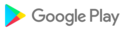
- CategoryProductivity
- DeveloperSoftXperience.com
- Developer sitehttp://www.softxperience.mobi/23-1-Note-Everything.html
- Developer emailsupport@softxperience.com
- md5 hashff10f590ac24e3fe12bf85daa9522bb2
- ArchitectureARM8 ARM7 x86_64 x86
- Permissionsshow (14)